Does it Work and Why Does it Work?
Class Slack Account Access
- Go to the course Slack account
- Register if you already do not have an account. Note that you do not have to use your WVU email, but its not a bad idea just in case any future classes use the platform.
- Head to to the channel #wk1-introduce-yourself and well introduce yourself by tell everyone about you, what you hope to achieve out of this course, and something about you that really defines who you are. For example, here is something about me:
I teach course on data visualization BUT I am also 40% colorblind and getting worse! - (optional) Provide a picture if you are willing. However, you are not mandated to do so!
Verify Qualtrics Account Login
You may end up using a survey in this course so its a good idea to go to the
WVU Qualtrics login page and simply make sure you can login. If you are unable to do so, please submit a
ticket to IT or give them a ring at 304-293-4444 as soon as possible.
Learn about Program Evaluation
Mulling Bad Survey Questions
This week you have nothing to turn in but there is still something to do! First think about what constitutes a bad survey question like the one below
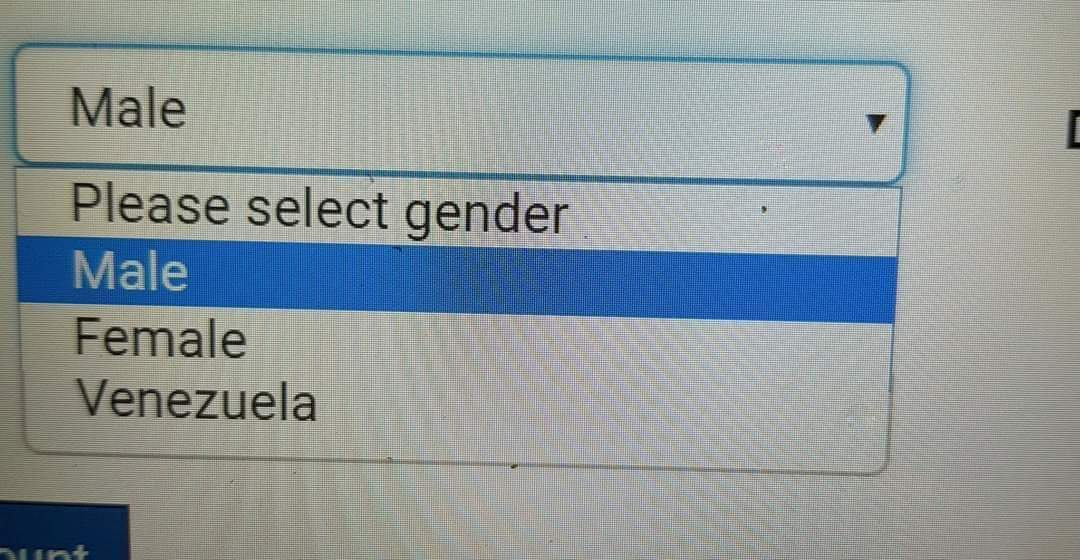
- Now download the
Bad Questions document.
- Go through each item and just jot down what you think is off, misleading, etc. Each item has at lead one error that can lead to confusing from respondents - aka response errors and/or item errors.
Solutions of what may be the most egregious errors will be posted next week.
Verify Qualtrics Account Login
Go to the WVU Qualtrics login page and simply make sure you can login. If you are unable to do so, please submit a ticket to IT or give them a ring at 304-293-4444 as soon as possible. We will be working with Qualtrics very soon!
Establish a Sampling Frame
Begin work on your first deliverable. More details can be found here