Test for Validity and Reliability
This task serves as your sixth deliverable
Please download one of the following
While a power analysis is ideal for this situation as first step, the point of the task is to get you familiar with a workflow for quantitatively driven surveys.Download your response data set using numerical values as a
csvfile . A step-by-step explanation can be found on the Qualtrics site Exporting Response Data and by viewing the gif below
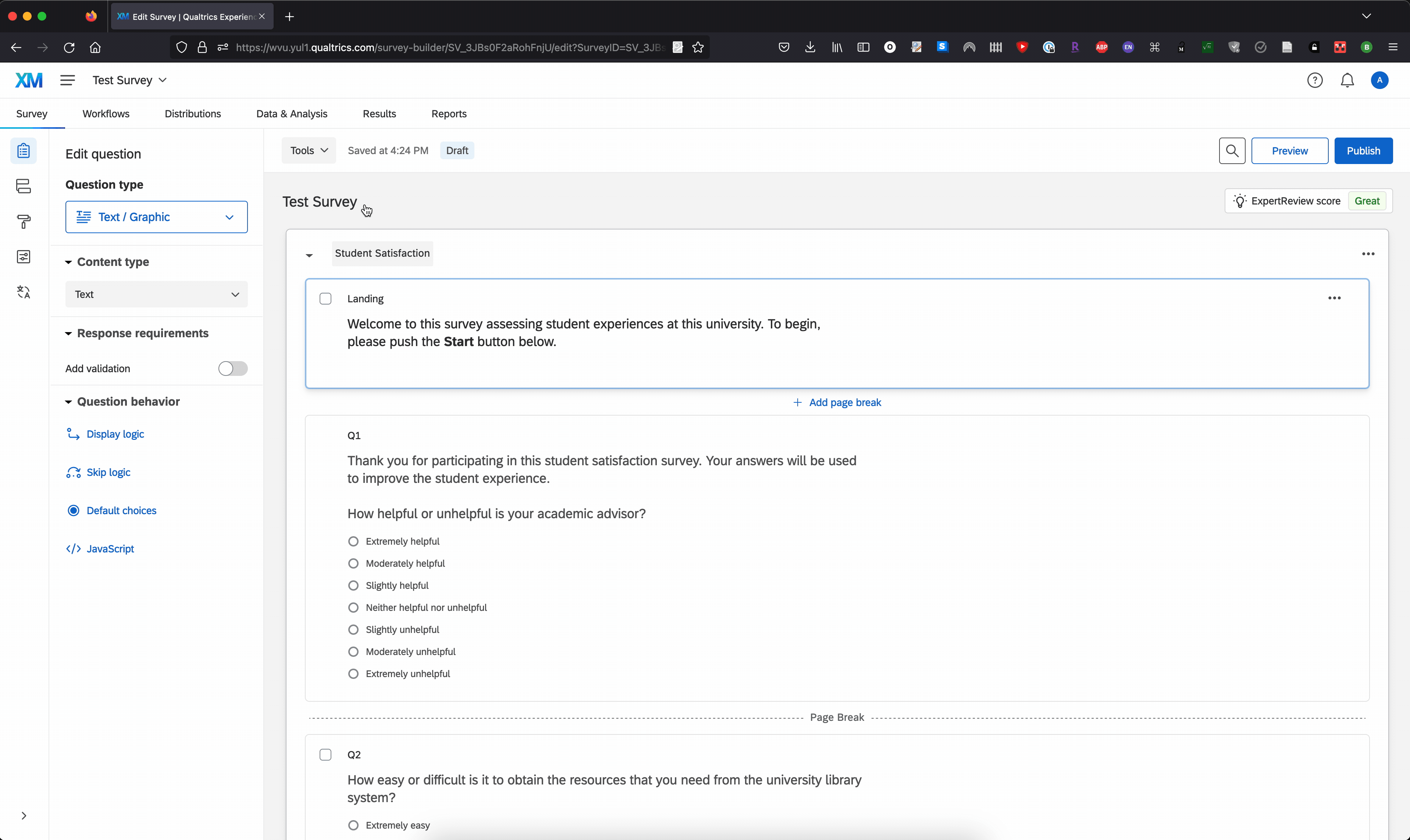
- If you have 30 or more responses and more than two columns of quantitative data, then please move to step 4. Otherwise if you
- only lack a sufficient number of responses but have more than two columns of quantitative data, then simulate the remaining data preferably within Qualtrics
- do not have more than two columns of quantitative data, then please reach out to me via Slack and I will provide a unique real world survey data set you can use for this task
- Do one of the following to wrangle your data set
Manual approach: Open the
csvfile with your data and manually delete rows 2 and 3 as well as any columns that will not apply to the quantitative analysisAutomated approach: Open the test script
Test for Validity and Reliability Testing Script.R, change the applicable values as needed, and then run it
Note that just because a column has numbers in it, it may not be relevant to the analysis as it could be an item intended to filter your population, a skip logic type, or something else. For a better idea of the process noted above, take a look at the following gif
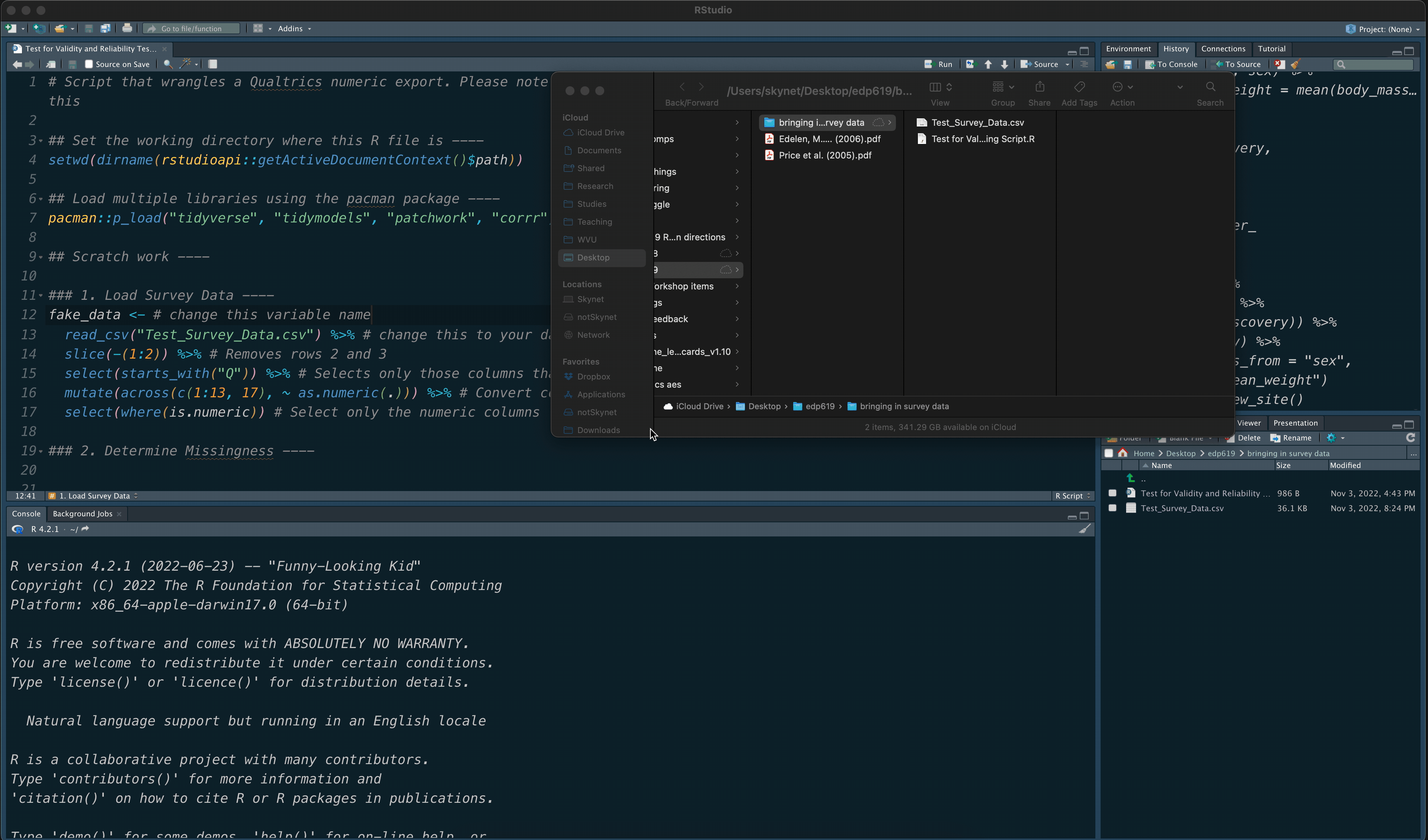
Open the mostly empty Rmarkdown file
Test for Validity and Reliability.Rmd, read through the directions, and include your syntax to receive credit. It is suggested that you use the example data setTest_Survey_Data.csvwith the default test scriptTest for Validity and Reliability Testing Script.Rto see how this is done and which values likely need to be tweakedSave the resulting PDF file by adding your first initial and last name to the beginning of the filename. For example, my submission would be
aroy Test for Validity and Reliability.pdf. Please note that other formats (e.g..docx,.R,.Rmd) will not be acceptedSubmit your PDF output to eCampus in the Submission Portal by the end of Week 13
All incremental deliverables can be found on the main Tasks page
Please reach out if you would prefer to simulate data in R but are not able to do so ↩︎